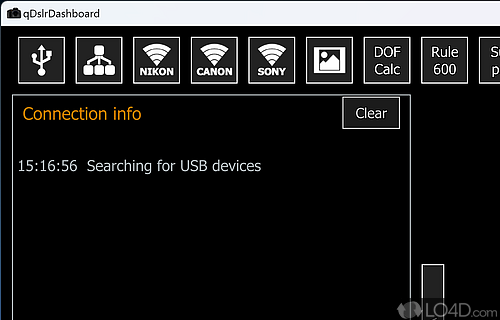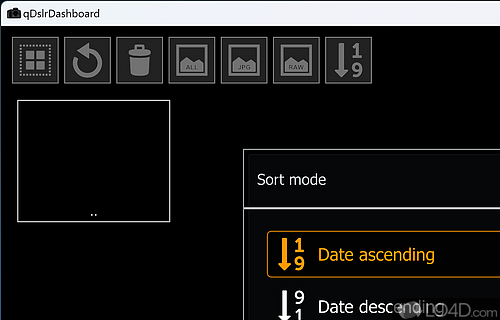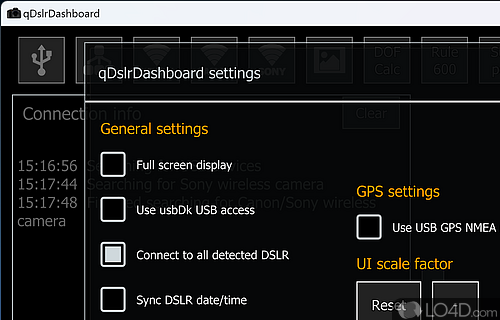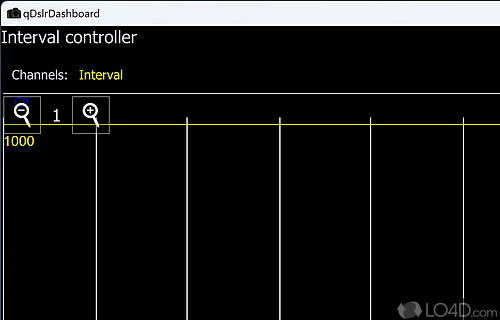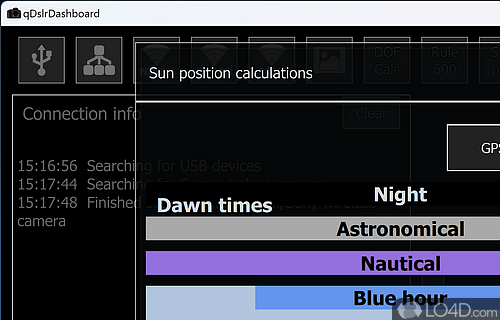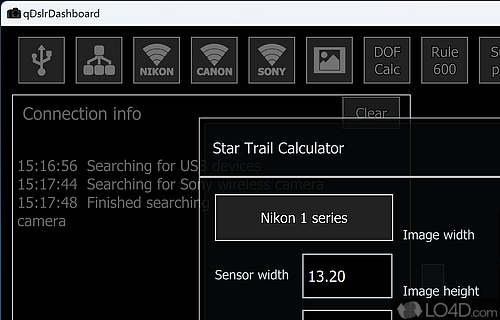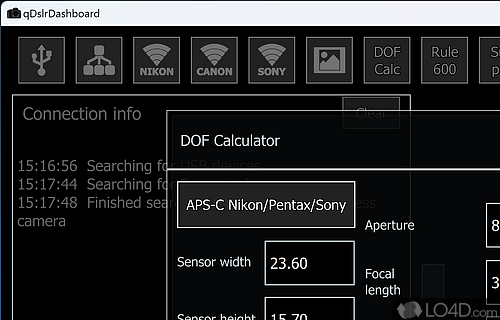Camera controller for the PC which can use your Sony, Nikon or Camera cam for interval shooting, bracketing, BULB and create timelapses.
qDslrDashboard is a freeware camera app and developed by Dev Team for Windows.
The download has been tested by an editor here on a PC and a list of features has been compiled; see below. We've also created some screenshots of qDslrDashboard to illustrate the user interface and show the overall usage and features of this camera program.
Utility to control Nikon, Canon and Sony DSLR and mirrorless cameras
qDslrDashboard is an app that allows you to control your DSLR or mirrorless camera remotely using your smartphone, tablet or PC. It works by connecting to your camera via a Wi-Fi connection or a USB cable, and allows you to adjust camera settings, preview shots, and trigger the shutter remotely.
qDslrDashboard is a cross platform application for controlling Nikon, Canon and Sony cameras. It uses the PTP and PTP/IP protocol to communicate with the connected DSLR camera.
It uses the OpenCV library for image processing, LibRaw library for RAW image processing and the libusb library for the USB communication.
qDslrDashboard supports multiple DSLR camera connections. You can connect to your camera with USB, over the same network or wirelessly.
Features of qDslrDashboard
- BULB capture
- Capture history
- Change camera settings/properties.
- Control the Dynamic Perception NMX motion controller.
- Custom bracketing (in M and A mode).
- Display live view
- Focus stacking
- Image browser for local images and images located on camera SD card.
- Initiate capture
- Interval timer
- LrTimelapse screen for helping time-lapse shooting.
- Sky stacking helper
- Start/stop movie recording.
Compatibility and License
qDslrDashboard is provided under a freeware license on Windows from camera software with no restrictions on usage. Download and installation of this PC software is free and 3.6.7 is the latest version last time we checked.
What version of Windows can qDslrDashboard run on?
qDslrDashboard can be used on a computer running Windows 11 or Windows 10. Previous versions of the OS shouldn't be a problem with Windows 8 and Windows 7 having been tested. It's only available as a 64-bit download.
Filed under: